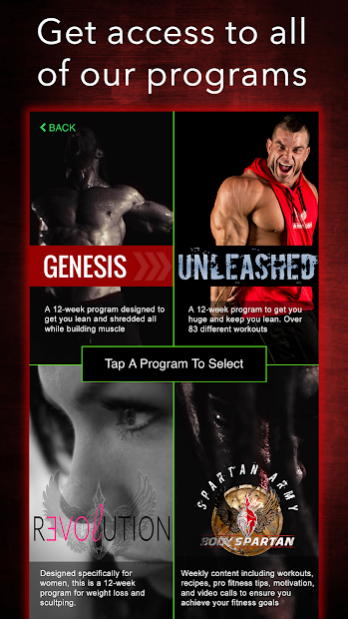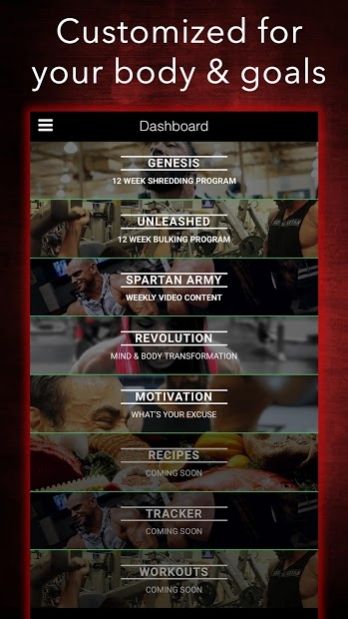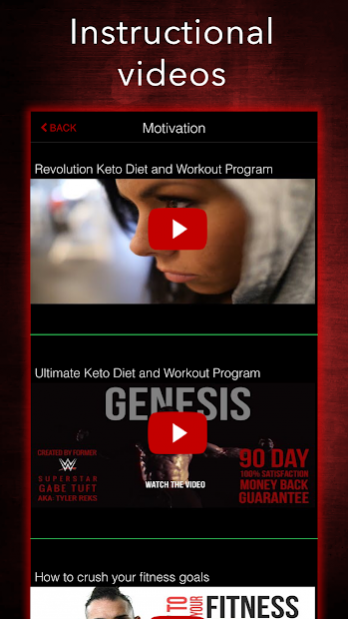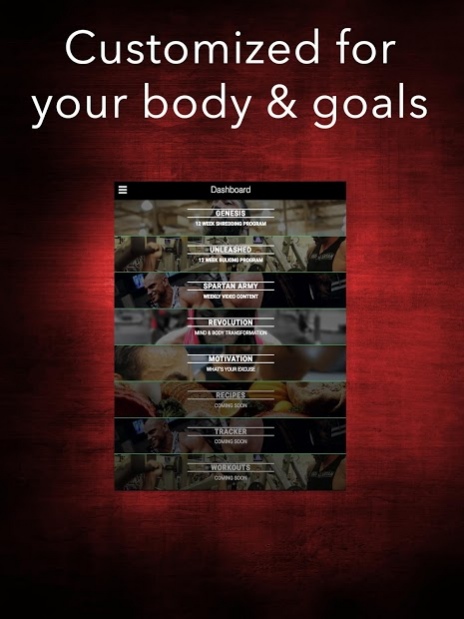KRONOS Fit App 1.0.1
Free Version
Publisher Description
Get lean, get shredded, and gain muscle mass! Kronos puts four of Body Spartan’s best workout programs in the palm of your hand. Each program has a custom nutrition plan that automatically calculates your macros, 12-weeks of workouts, a body composition tracker, recipes, auto-calculated cardio schedules, instructional videos, and more!
Genesis Program – Body Spartan’s nationally acclaimed 12-week shredding program with a custom ketogenic diet.
Unleashed Program – Body Spartan’s mass gain and lean bulking program. Gain lean muscle while keeping the body fat low.
Revolution Program – Body Spartan’s women’s shred program, designed by Co-Founder, licensed Master Sports Nutritionist, and Pro-Fitness Competitor Priscilla Tuft.
Spartan Army – Access to updated weekly content that includes workouts, recipes for shredding and bulking, fitness tips, motivation, and a monthly video call with the Founder of Body Spartan, Gabe Tuft, and the Co-Founder, Priscilla Tuft.
It’s shredding simplified, with Kronos.
About KRONOS Fit App
KRONOS Fit App is a free app for Android published in the Health & Nutrition list of apps, part of Home & Hobby.
The company that develops KRONOS Fit App is Body Spartan, Inc.. The latest version released by its developer is 1.0.1.
To install KRONOS Fit App on your Android device, just click the green Continue To App button above to start the installation process. The app is listed on our website since 2018-01-15 and was downloaded 111 times. We have already checked if the download link is safe, however for your own protection we recommend that you scan the downloaded app with your antivirus. Your antivirus may detect the KRONOS Fit App as malware as malware if the download link to com.kronos.kronosfitapp is broken.
How to install KRONOS Fit App on your Android device:
- Click on the Continue To App button on our website. This will redirect you to Google Play.
- Once the KRONOS Fit App is shown in the Google Play listing of your Android device, you can start its download and installation. Tap on the Install button located below the search bar and to the right of the app icon.
- A pop-up window with the permissions required by KRONOS Fit App will be shown. Click on Accept to continue the process.
- KRONOS Fit App will be downloaded onto your device, displaying a progress. Once the download completes, the installation will start and you'll get a notification after the installation is finished.